
>


Now available on the Microsoft Store
v1.2.0
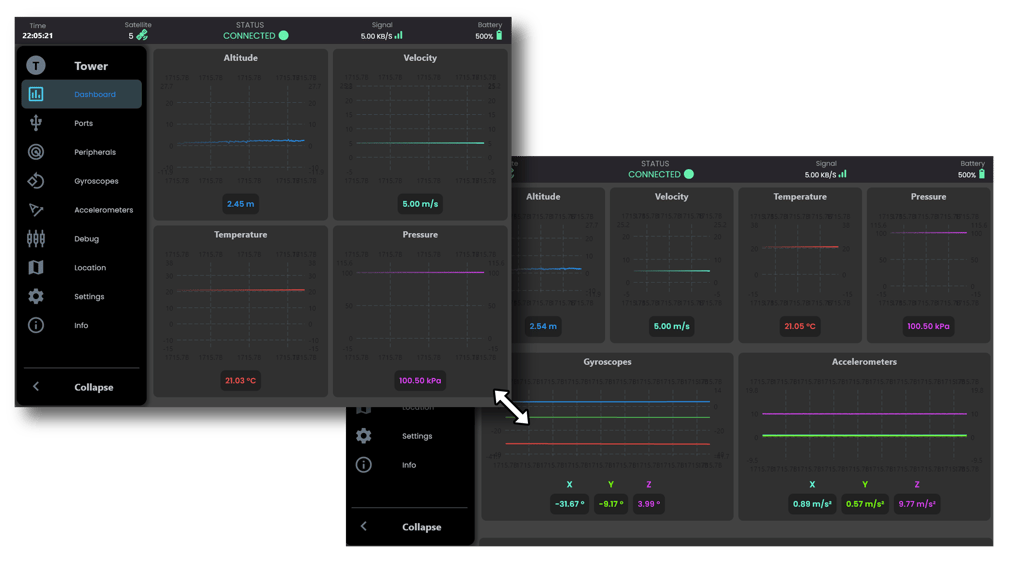
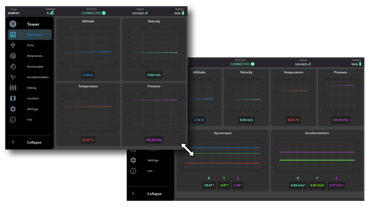
COSMIC TOWER

Controlled with Module
Send settings to your rocket
Record Live data to CSV
Receive live data
Features
Dynamic UI
Live App bar
Beautiful Line Charts
Data dumping
Data Parsing
Interactive Serial Monitor
PID Tuning
Live Data Analysis
Connection Status
Compatible with Vega
Serial compatible
Peripheral Settings
Easy to use
Responsive
Fast Setup
Privacy
Freedom!
Changes
We design the application while keeping in mind "User-friendliness". By keeping important features accessible and minimizing confusion, our user interface allows anyone without prior experience to easily navigate the application.
We redesigned the alpha version of this application using the Dart language under the Flutter framework. Making it fast, powerful and easy to use across various platforms*.
*As of the release of August 21, 2024, the CTower will only be released on the Windows platform. However, other platforms such as Apple and Linux will be developed post release only if requested by the community, the date of which will be specified.
Setting up the Application will be a breeze. Knowing the importance of rocketry and its moments of urgency, we plan on making the application fast on bootup.
CTower is run completely locally during operation and does not require any networking after installation. Firmware updates are fully handled by the Microsoft Store.
The software will be free on the Microsoft Store. We rely on your donations and help to keep this service free for you :)
We plan on improving the software all the time. From adding new features and fixing bugs, your feedback is noted for future updates.

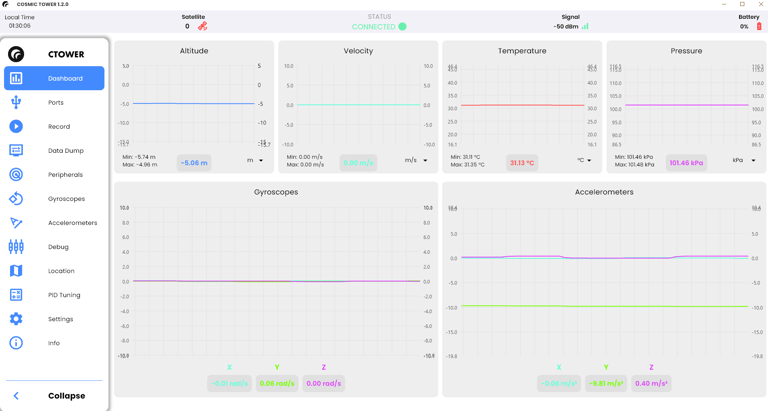
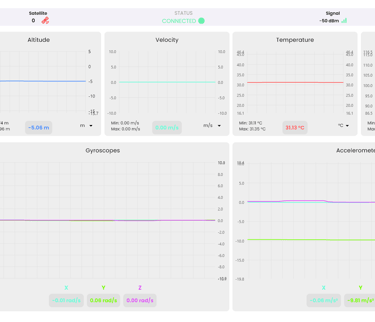
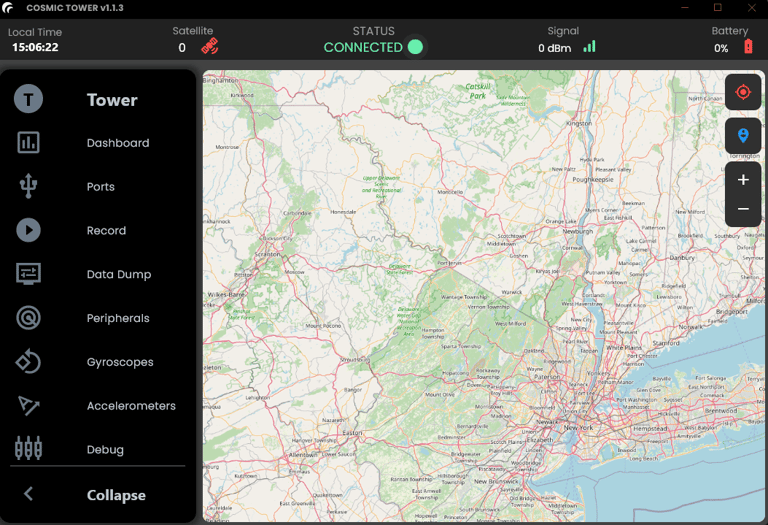
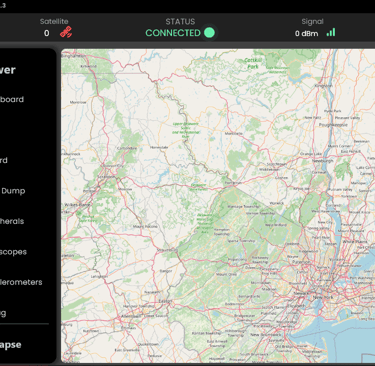
How does it
work?
TELEMETRY (INCOMING)
Temperature
Pressure
Altitude
Gyroscope X
Gyroscope Y
Gyroscope Z
Accelerometer X
Accelerometer Y
Accelerometer Z
Currently, the Cosmic Tower can interpret 16 data types as shown below. These are specifically used to update line charts or to save the parsed data wirelessly:
Sensorial Data Types
Peripheral Data Types
Velocity
Longitude
Latitude
System Voltage
Signal Strength
Connected Satellites
FORMATTING
For your telemetry to be parsed and displayed as values on line charts, you must include the required data variables with the data value placed next to it. Since version 1.1.3 there is no need for specific formatting of incoming data to the CTower. However incoming and outgoing tags must still be included:
@T21.42P101.30A1.00v0.00l0.000000L0.000000V90S12x0.00y0.20z-0.03X-0.10Y-9.81Z0.12s-49
Example of a complete incoming packet
VARIABLES <DECIMAL PLACE>
@ : Incoming Packet Tag ------
T : Temperature 0.00
P : Pressure 0.00
A : Altitude 0.00
v : velocity 0.00
l : longitude 0.000000
L : Latitude 0.000000
V : Voltage 0
S : Satellites connected 0
x : Gyroscope X 0.00
y : Gyroscope Y 0.00
z : Gyroscope Z 0.00
X : Accelerometer X 0.00
Y : Accelerometer Y 0.00
Z : Accelerometer Z 0.00
s : signal strength 0
Subscribe to our newsletter
Explore >
Cosmic Aerospace Technologies © All Rights Reserved 2025
Accepted Payment Methods
Store
Services
Software
Policies
Contact support:
Mon - Sat: 9 am - 10 pm EST

